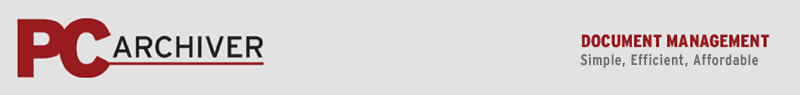|
"A simple way to enter the
world of electronic records
without having to change
my usual charting methods."
~ Louis Weinstein, MD,
Ophthalmologist, Commack NY
More reviews
|
With PCEncounter,
go paper-free
without changing
the way you practice.
Once your office is
comfortable with PCArchiver,
you're ready for PCEncounter,
the Patient Chart
Encounter software.
Paper-free like an EMR,
but faster to learn and
easier to use in
your size
medical practice.
Your dilemma: You would like to go paper-free, but without the cost and complexity of an EMR. You wish there were a way to digital without learning lots of new tricks or spending your patient visits facing a computer screen.
Your solution: PCEncounter, the Patient Chart Encounter software that provides the next step for offices using PCArchiver.
With PCEncounter, we create digital versions
of your usual office forms. You use a tabletPC (no keyboard) to enter or dicate notes, automatically adding your notes to your patient's scanned chart. There's NO paper.
NO typing. And it's EASY to learn.
With PCEncounter, your office visit feels just like it always does, using your forms and your handwriting. And yet you've gone fully digital, seamlessly.
We recommend that you establish PCArchiver in your office before moving to PCEncounter. Scan your inactive and/or current records, and let your staff get fully comfortable with scanning. You can always add PCEncounter later, if you want. We just want you to know that this system can grow with you, whenever you're ready.
Because our founder is a physician, we understand:
Just because you want to eliminate paper does not mean you want to turn your entire practice upside down. For large-scale hospitals, EMRs may be the right choice. For independent practices, the better investment -- for cost, time and effort -- is PCEncounter.
 Compare PCEncounter to an EMR. Compare PCEncounter to an EMR.
 See how you can keep using your own office forms. See how you can keep using your own office forms.
 Take the PCEncounter Video Tour. Take the PCEncounter Video Tour.
Then click one of these choices or just scroll down to see:
PCEncounter Features:
- Use your own, familiar forms. (Read more about this by clicking here.)
- Write your notes by hand or dictate them, as usual. No need to learn new tricks!
- Automatically add new pages to existing records.
- Send your usual office superbill to the front desk so that it arrives before the patient does.
- PCEncounter enhances your use of PCArchiver, but is entirely optional.
How PCEncounter works, in 6 simple steps:
- Mail or email your favorite office forms to PCEncounter (read more about this by clicking here). We digitize them and send them back to you for use. You are also eligible to use other office's forms available for free on our website to registered users.
- Your nurse or PA starts each patient visit on a tabletPC, just as he or she does now using a paper chart. Instead of pulling the paper chart, he or she will pull up the patient’s scanned PCArchiver record, click open an exam form, and enter information as usual.
- Your nurse or PA places the tabletPC outside the examining room, just like a patient chart.
- You conduct your exam, using either a stylus (pen) or microphone to enter
notes. You click Save to add the form as a new page to the existing
scanned chart.
- You (or your staff) open the office’s usual superbill,
converted for use with PCEncounter. Just as you do now, you note diagnoses with
circles, scribbles, or dropdown lists, and you add procedures, return visit, etc.. Then you click Print.
- Your superbill arrives at the front desk even before your patient does.
System Requirements:
PCEncounter is designed to run with your regular office computer system, so long as your system is already compatible with PCArchiver.
HARDWARE REQUIREMENTS:
To use PCEncounter, you will need:
- An office fully set up and comfortable with PCArchiver.
- A portable computer, called a tabletPC, for each exam room.
We are presently evaluating tablet PCs from various manufacturers. The technology is changing rapidly, so please click here to contact PCArchiver for our latest recommendations. Cost is approximately $1,200-$1,500 per tablet PC.
Want to find out more? Click on any of the following:
|