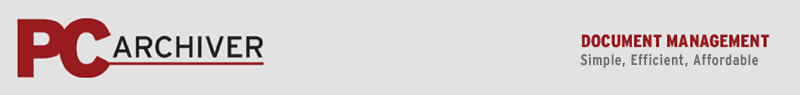| |
 |
“Industrial strength solution
to a few decades of charts.”
~ Daniel M. Siegel, MD and
Co-Editor, Physicians Internet Review |
Clear away your paper:
PCArchiver makes it simple to scan, store, and retrieve records, billings, ...anything.
PCArchiver can be an EMR alternative for a medical practice, or a permanent storehouse for client forms, returns, and all documents in an accounting or legal practice, or any small business.
You’ll save time, money and
walls of space right away.
Your dilemma: Your practice or business is filled with paper. You need a way to efficiently condense the paper. There has to be a solution,
scaled and designed for YOU.
Your solution: PCArchiver provides all the document management that a small-to-medium-sized practice or small business needs. In a typical office, it will save you hundreds of staff hours and thousands of dollars each year.
PCArchiver is so simple that you can install it and your staff can use it with minimal training. Your walls of paper will shrink into a desktop hard-drive, quickly and affordably. If your practice is medical, PCArchiver meets every state’s document-retention standards.
With just a click, you can retrieve and use these records, just like always, only much more quickly. Gain features not possible with paper records, such as adding confidential Post-Its. In the meantime, storage is cost-free. And you’ll never buy another record folder again!
You can give yourself extra peace of mind by creating backup disks to store off-site.
Best of all, it saves your data in industry standard file-formats – TIFF or PDF files and a Microsoft Access database – that don’t lock you into proprietary software for life. Any files you scan, store, and index with PCArchiver can be easily transferred to any other system later, so you can keep your options open.
| What you’ll see: |
What you’ll get: |
Computer images of the pages you have now, as if you opened the folders in your hand, only faster and easier to find.

|
Instant end to storage fees
Easily add Post-Its. Easily scan and add pages received from labs or doctors, or new visit pages or dictation.
Reclaimed space in your hallways,
exam rooms, attic or basement
More efficient staff who can attend to
your patients or clients and phones instead of searching for paper
New security and peace of mind that
your records are protected from fire or flood |
 Compare PCArchiver's benefits to your usual paper use Compare PCArchiver's benefits to your usual paper use
 Take the PCArchiver Video Tour. Take the PCArchiver Video Tour.
Then click one of these choices or just scroll down to see:
PCArchiver Features:
- Scan your inactive and/or active paper records quickly, with minimal supervision
- Locate records within seconds by name or number.
- Save extra backup copies if you want, for your peace of mind.
- Insert “Post-Its” for sensitive comments or financial notes.
- Keep your staff at the front desk, near phones and patients or clients..
- Add-on utility: Create a custom database that makes your records even more easy to organize with up to 30 fields for EOBs, encounters, contracts, etc.
- HIPAA Compliant for medical practices..
How PCArchiver works for storing inactive charts:
-
All you need to get started is the PCArchiver software, a high-speed scanner (about $1,000; see our Recommendations) and a staffer -- or even a high-school or college student -- to conduct the scans.
-
Scan your inactive records, charts, EOBs, letters, returns, etc. One dedicated person can easily scan 6000 pages/day.
- Securely dispose of your scanned paper files if allowed. Retain and recycle those old file folders; you’ll never need to buy another one again!
- If an inactive patient or client sets up a visit, your staff retrieves that file in seconds and prints or views that file from the scanned database, adding it back into your active paper charts.
- Once or twice a year, you purge your remaining paper by having your staff scan and shred the charts of all patients or clients you now consider inactive.
- Enjoy your increased space, improved backup and decreased costs!
For Physicians: use pcarchiver for active charts, too:
If you have networked laptops, tablet PCs, or desktop computers in your exam rooms, you can use PCArchiver to omit all paper in your office.
- Follow the steps above, now scanning active charts as well as inactive ones.
- When a patient sets up a visit, your staff can call up that file on your computer screen for you to review as if it were on paper. You can even print out the most recent pages, if you like.
- Make your notes on paper as usual. At the end of the day, your staff will scan those new sheets and use the PCArchiver “append” feature to add them into the patient’s chart.
- When you are ready to go totally paper-free, consider the second-step program PCEncounter (which enables you to skip this last scan/append step.)
PCARCHIVER System Requirements:
PCArchiver is designed for your regular office computers.
PCArchiver10 and Scan9 or Scan10 runs in Windows 95/98/ME/2000/XP/Vista/7 on standard 32-bit Windows, but not on Macs or 64-bit Windows..
PCArchiver12 and Scan12 runs in Windows 95/98/ME/2000/XP/Vista/7 AND will run on either 32-bit Windows or 64-bit Windows, but will NOT run on Macs, However, it runs fine on Macs using a PC-Windows operating system under dual OS software, such as Parallels.
PCARCHIVER HARDWARE REQUIREMENTS:
To use PCArchiver, you will need:
- A high-speed scanner (about $1,050; click here for our Product Recommendations).NOTE: You can conduct the FREE TRIAL without owning a scanner.
- Reliable and redundant backup with at least one copy offsite or on the web. Click here for suggestions on storage and backup . We advise letting a professional IT consultant do the backup setup, which is usually a one-time event.
Want to find out more? Click on any of the following:
|