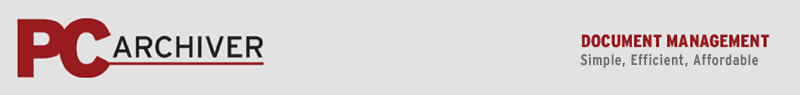| Home |
> |
Frequently Asked Questions (FAQ) |
Frequently
Asked Questions about PCArchiver
|
|
Such
as:
• Will it work on my computer? What
do I need?
• Do I need to reorganize my
office?
• How long will scanning take?
• Who should do the scanning?
• and more...
|
|
|
|
Requires
registration
|
• When is it OK
to destroy scanned records?
• Record retention rules
• Medicare policies
• Legal opinions
• Backup advice
• The database utility (MDAC)
• and more...
Click here
to see the advanced FAQ's.
|
|
|
|
Check your
account plus...
get user manuals, scanner drivers,
re-downloads, upgrades, and scanning
tips. |
|
|
|
Do you have
further questions? |
|
BASIC FAQs
Getting Started
Pre-purchase
questions you might have:
Questions you might have AFTER
purchase, but BEFORE starting to scan:
IN-DEPTH FAQs
Please click any of these
questions to view Advanced
FAQ's & Resources
NOTE: You will asked
for a simple registration (name and email) and will
then be taken to the site. Your email is NOT
shared.
Questions you might have once
you have started to scan:
USEFUL articles and
RESOURCES:
BASIC FAQ
RESPONSES
GETTING STARTED
Will
PCArchiver run on my computer system?
PCArchiver10 runs on Windows
95/98/ME/2000/XP/Vista/7/10 on
standard32-bit PCs.
PCArchiver12, the version now sold to new uses, runs
on Windows XP/Vista/7/10 on both 32-bit
and 64-bit PCs. Owners of
PCArchver10 may purchase an upgrade to PCArchver12 if
their office moves to 64-bit computers.
The software runs in Windows, NOT on Macs unless
the Macs is using a PC-Windows operating system under
dual OS software, such as Parallels.
(Back to top...)
What
hardware do I need to use or buy to run
PCArchiver?
To use
PCArchiver, you will need:
- A high-speed,
high-volume, TWAIN compliant scanner with an
Automatic Document Feeder (ADF) able to scan at
least 25 pages/minute, with duplexing capabilities.
The one we recommend
costs about $800. NOTE: For the FREE TRIAL, you
do not need to own the scanner yet.
- Reliable and
redundant backup with at least one copy offsite or
on the web. If your office does computerized
billing, you probably already have a reliable
backup system in place. Patient chart data saved by
PCArchiver on the server are simply backed up at
the same time that the billing system is backed up,
using your existing software. You may also wish to
check out our suggestions
on storage and further backup.
(Back to top...)
If I have to
buy any hardware or backup tools, what do you recommend
and how much will that cost?
We continually test new
hardware and software to enable or improve your
experience running PCArchiver. Certain products stand
out from the rest as most compatible. Others we have
found do not work as well. Our Recommendations
page contains our findings.
In some cases, because of
our recommendations, suppliers of these products
offer our customers preferred pricing and a direct
ordering process. As a convenience, we offer you the
opportuniy to Price
and Purchase them through PCArchiver. You are
welcome to buy these tools (or others of your
choosing) elsewhere, but we think you'll find these
prices better and the process simpler.
(Back to top...)
Pre-purchase questions you
might have:
How does PCArchiver save my office
time and money?
In a typical office,
PCArchiver will pay for itself in just a few months,
then save you thousands each year. Click
here to see a sample cost comparison:
business-as-usual using paper charts versus your
practice using PCArchiver.
What's the difference between PCArchiver
and an EMR (Electronic Medical Records
system)?
PCArchiver and EMRs are
apples and oranges. They provide entirely different
benefits, at hugely different prices and staff-time
investments. And yet they both digitize medical
records, so many people ask this question. Here's
what you should know:
PCArchiver is document
management scaled specfically for the independent
medical practice. It is designed to provide a simple
and cost-effective way for solo and group practices
to reduce their paper, increase the security of their
records, and comply with state laws requiring
document retention. Whether you are eager to reclaim
office space, reduce staff time and costs spent
searching for records, or prepare for retirement,
PCArchiver streamlines your practice. The change to
your patients is invisible.
With PCArchiver, you'll see
cost savings right away, even in the first year: your
investment in cost and learning time is minimal. The
program costs $1299. Add in all necessary hardware
(some of which you may already own) AND hiring a
student to perform your initial scans, and your
startup costs will run about $3500 in the first year,
with just about $500 in subsequent years.
Full-blown EMRs are
different, and used for different purposes. Sized for
large institutions and multi-specialty practices,
they provide sophisticated ways to access data by
many physicians in a wide variety of situations. This
depth is made possible by a tremendous investment in
staff training, IT systems maintenance, and daily
typing by both physicians and staff. EMRs require a
substantial up-front cost, often $35,000-$100,000,
which would take a private practice years to recoup.
And yet EMRs do not do
document management easily. They do not solve storage
issues for the records you already have. Focused on
new records, EMR companies still often recommend that
institutional clients maintain their old Record
Rooms, inputting (by retyping!) the charts of only
active patients.
PCArchiver and EMRs perform
different functions. The cost, staff learning curve
and IT support for an EMR make sense for institutions
that really need to share data between specialties
and that have budgets to keep paying for a Record
Room. If you are an independent medical practice, an
EMR just doesn't fit that bill: you want low cost,
quick learning curve, and minimal IT support. You
only need to share data in just a few, specific ways,
so variety is not your priority. What you really want
to do is what EHRs do not do easily: get rid of your
“Record Room.”
HOWEVER, PCArchiver keeps
your EMR options open, and gets you ready for any EMR
you might choose later. The PCArchiver database is
based on Microsoft Access, so you'll be able to open
and import it into any EMR in the future. With all
the discussion in Washington about EMR standards, you
may hesitate to invest in any EMR right now. You'll
want PCArchiver for getting rid of your paper now or
in the future, no matter what happens with those
standards later.
How do we know all this?
Because we've been there. Designed for practicing
physicians by a practicing physician, PCArchiver
provides the electronic services your office needs,
and not those you don't.
(Back to top...)
Why should I buy PCArchiver while we're
all waiting for EMR standards?
While we're all still waiting
for news on EMR standards, here's what we do know:
- You will still be required
to keep inactive charts for 7-10 years by most
states, and indefinitely for certain types of
patients. Most malpractice carriers advise keeping
all records indefinitely. Retirement does not
change these obligations.
- You still won't want to
clog your hallways and basements with these charts.
And yet you don't need a "full-blown" EMR to get
rid of your excess paper; you just need a scanning
and storage utility. Taking care of this essential
step now puts you a step ahead, no matter what
happens later.
- You will save time and
money by keeping your staff at the front desk, near
the phones, not hunting in the back or in storage
lockers to reactivate charts, EOBs, contracts,
bills, etc. Why wait to start benefiting from
this?
- PCArchiver stores charts in
industry-standard TIF files (even more accessible
than PDFs), using a basic database. Any files you
scan and store now will be easy to open; your data
will be easy to import to any EMR, if you choose
one later.
- A typical office
SAVES $6000 in its first year of
PCArchiver use, and up to $10,000 in each following
year. Even if you only use it for one year, you'll
come out ahead.
(Back to top...)
Can I use PCArchiver for current and new
patients, in addition to inactive ones?
Yes! We designed PCArchiver to get rid of paper
from inactive records, and now many of our clients
have found the system a great way to reduce paper
even on current and new records!
To use PCArchiver only for inactive
records:
You scan all the records you designate as inactive
(typically two years since you last saw that
patient), but keep paper files for active patients.
Once or twice a year, when your walls of inactive
patients start to grow again, you scan and add these
files to the system, then dispose of the paper
records. If that patient again becomes active, you
simply look up and print the chart, put it in a file
folder, and you have reactivated it.
To use PCArchiver for current and new
patients:
You scan ALL your files into PCArchiver, both active
and inactive ones. When a patient comes in for a
visit, you can review that chart by printing it out
(for slim charts), printing out the last few pages
(for thick charts) , or by reviewing it on a computer
monitor (particularly effective in offices with
networked monitors in exam rooms). You make notes for
today's visit on paper, as usual. After today's
visit, your staff will scan the new notes and add
them to the chart (using the "Append" function). The
next time that patient returns for a visit -- whether
in five weeks or five years -- the query will bring
up the chart, complete with today's notes.
(Back to top...)
How much office
reorganization does PCArchiver require?
Very little, except in a good way! After all, our
goal is efficiency. If you had to change your
practice significantly, we wouldn't call that
efficient and neither would you.
Right now you probably retreive old charts by
geting out of your chair and looking through your
storage area. With PCArchiver, you'll retreive old
charts by clicking a desktop icon on your computer
and looking up the patient's file from your seat.
Same process, just fewer steps (literally!).
(Back to top...)
How fast can I expect to scan
the records?
Scanning goes faster than most people think. All
you need is a good-quality scanner. (We're not
talking about the single-page scanners you see at
local office superstores!) The Panasonic scanner we
recommend scans 35 pages per minute. It scans both
sides of the page at the same time, and holds 120-150
pages in its automatic document feeder. This scanner
costs about $1,000. See more discussion in Product
Recommendations.
This scanner will easily be able to scan 400-600
charts/day or 2000-3000 charts/week. It's so simple
to operate that you can hire a high-school or college
student for the summer or after school to get this
step done for you. After the initial input, scanning
more charts once or twice a year typically takes only
a few days, and can be handled by office staff or a
student.
(Back to top...)
Will I still have space on my
computer's hard drive?
Yes, almost certainly. Those walls of paper will
take up very little space on your hard drive. Even
10,000 scanned charts (let's say 10 pages each, or
100,000 pages), will take up a mere 1 GB of a hard
drive (1.6 million pages in 16 GB!). Any computer purchased in the last 2-4 years
has at least 500 GB of space. Your office billing
systems and patient data likely take up only 5 GB of
space, so you'll still have plenty of room.
(Back to top...)
How do I backup my records to
make sure they are saved, even if the computer crashes?
Your PCArchiver records will backup electronically
each time you backup your office billing system, so
records cannot be lost. Many offices already do a
regular backup of patient billing records, and then
keep a backup tape, CDs, or cloud for extra
security. PCArchiver files just become part of that
backup.
Think about it: Right now, you have no backup at
all for your paper records if your office faces a
fire, flood, or other catastrophe. Scanned files mean
you never have to worry about that.
(Back to top...)
Questions you might have
AFTER purchase, but BEFORE starting to scan:
Can my regular office staff
fit scanning into their regular duties?
Yes, but... We recommend a faster, more
cost-efficient solution: hire a high-school or
college student.
The task is easy and tedious, yet requires full
attention. Your staff is probably quite busy already.
Plus, your employees are no doubt more skilled than
this job requires, so you'll be wasting their
abilities (and pay) on a very repetitive job. A
high-school or college student could scan hundreds of
charts per week after school, or several thousand per
week during the summer.
(Back to top...)
Can I set up the scanner at
the front desk and ask my front desk staff do scanning
between phone calls?
With a basic computer network, your scanner can
sit anywhere in your office. However, most offices
elect to attach the scanner to an out-of-the-way
computer, out of sight of visitors. Empty file
folders and boxes of scanned records pile up quickly.
Also see the previous question about office staff;
scanning is simple but does require full attention.
(Back to top...)
Want to find out more in the
In-Depth FAQs?
.
|