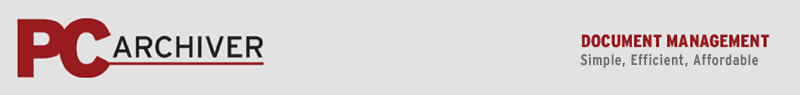|
Compare PCArchiver’s Benefits:
Business-as-Usual vs.
Your Practice with PCArchiver
In a typical office, PCArchiver will pay for itself in
just a few months,
then save you thousands each year.
Take for example:
A private practice in Texas, a state that requires 10 years’ storage.
This practice keeps two years’ of charts in the front office, two years’ in the back, and six years’' in offsite storage. On a typical day, the doctor sees
60 patients; 15 of these were last seen more two or more years ago.
If this were your practice, just think what you could do with the
$4,700 you would save this year and $37,000 over five years!
|
| |
|
Business-as-Usual |
Now with PCArchiver |
You'll be amazed when you add up the actual costs of storing, searching for and retreiving old records.
This practice devotes valuable office space to paper records, plus rents offsite storage for $100 per month. It is spending as much on storage as PCArchiver costs -- and then it spends the same again and again every year.
Locating older charts costs this practice over $6,000 in skilled labor annually, not to mention the unseen but very real cost of patient annoyance when staff are away from phones.
Even file folders aren’t cheap!
|
By comparison: One-time software purchase for PCArchiver runs $1,299 (solo) - $2,199 (large group). Add in all necessary hardware (some of which you may already own) AND hiring a student to perform your initial scans, and these startup costs will run about $3800 in the first year.
After the first year, your expenses become nearly negligable. The service contract is only $100/year. Your only further costs are the staff (or high school student) time to scan new charts, which might run you about $300.
|
| FIRST YEAR TOTAL: |
$8,515 |
SUBSEQUENT YEARS: |
$8,515 |
TOTAL AFTER 5 YEARS: |
$42,575 |
|
FIRST YEAR TOTAL:
(includes software, scanner and initial scans, all rolled in to this first year) |
$3,800 |
SUBSEQUENT YEARS: |
$400 |
TOTAL AFTER 5 YEARS: |
$5,400 |
|
Want to find out more? Click on any of the following:
|