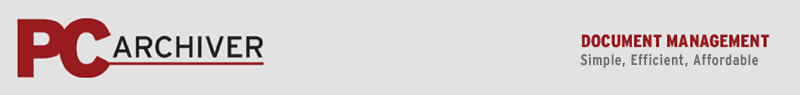Certified, low-cost EMR Certified, low-cost EMR
lets you practice
the way you prefer
Wish you could keep using paper charts
and still get your federal incentive funds?
Great news: you can!
Just add a MU/eRx module
A recommended Meaningful Use (MU)/
electronic prescribing (eRx) module
keeps you
away from the computer
and puts you in full compliance.
The PCArchiver EMR solution in 5 easy steps:
-
Keep notes as you do now. Federal guidelines allow you to dictate, type, or handwrite "free-text" notes. No complicated dropdown menus, templates, and click boxes that slow you down.
-
Keep your present practice management billing and scheduling system. Your front desk staff does not need to learn new programs.
-
Use PCArchiver scanning and archiving software. Your staff will scan your notes with PCArchiver, converting them quickly and easily into a compliant digital format. Then,
-
Add a Certified Meaningful Use and electronic prescribing module. Staff -- not the physician -- can quickly enter all the components required for Meaningful Use.
-
Now, you have become eligible for the incentive and avoid later penalties.
CLICK HERE for a Beginner's Guide to the EHR Incentive Program, published by the Centers for Medicare Medicaid Services (CMS). When you are ready, CLICK HERE to login to the CMS site to sign up.
We get NO rebates or commissions from our referrals.
New to PCArchiver? You will need both PCArchiver12, and one of our recommended MU/eRx modules. Click Price & Purchase for PCArchiver12, and Mu/eRx for recommendations..
Owners of PCArchiver:
We have reviewed available Certified Meaningful Use and ePrescribing software. Any one we suggest will qualify you for all federal incentive money, when used in conjunction with PCArchiver. Click Mu/eRx for recommendations, or send us an email or call to discuss your options.
NOTE: If you still use PCA10, and plan on using a MU/eRx module, we recommend that you upgrade to PCA12. You will find it easier to append and perform other functions for active charts with PCA12. Click Try Free Now for details and links, or call us to discuss.
Click HERE for the FAQ page. Call or email us if you have questions about adding a MU/eRx module. We may forward some of your questions to the software representative who will contact you directly.
|