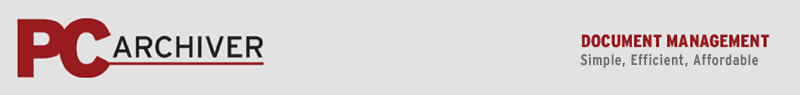| |
Recommended Hardware
and Supplementary Software
Our suggestions (and preferred pricing) below.
System Requirements:
PCArchiver is designed for your regular office computers.
The software runs in Windows 95/98/ME/2000/XP/Vista on standard 32-bit computers.
It does NOT run on Macs or on 64-bit computers, BUT it usually runs fine on Macs using a PC-Windows operating system under dual OS software, such as Parallels.
HARDWARE REQUIREMENTS:
To use PCArchiver, you will need:
- A high-speed scanner (about $900; see below for Recommendations).
NOTE: For the FREE TRIAL, you do not need to own the scanner yet.
- Reliable and redundant backup with at least one copy offsite or on the web. Click here for suggestions on storage and backup . We advise letting a professional IT consultant do the backup setup, which is usually a one-time event.
our recommendations
We continually test new hardware and software to enable or improve your experience running PC Archiver and/or PC Encounter. Certain products stand out from the rest as most compatible. Others we have found do not work as well.
In some cases, because of our recommendations, suppliers of these products offer our customers preferred pricing and a direct ordering process. As a convenience, we offer you these opportunities on the Buy Now page. You are welcome to buy these tools elsewhere, but we think you'll find these prices better and the process simpler.
You are also welcome to purchase different products than those we recommend. If you do not see particular products mentioned below, you may wish to contact the Support Desk before purchase to find out if we have any experience with these products and how well they work with this software.
PCArchiver provides these recommendations as a convenience to our customers. We do not take responsibility for their delivery or performance. As with any such purchase, we suggest that you evaluate the options yourself and decide which products sound best to you.
Scroll down for recommendations on:
scanner recommendations (and cautions!)
To scan patient charts into your computer, you must own a high-volume, TWAIN compliant scanner with an Automatic Document Feeder (ADF) able to scan at least 25 pages/minute, with duplexing capabilities.
| WE RECOMMEND: |
|
Allows both single and double-sided scanning at 24-35 pages/minute, has a 120-150 page ADF, detects if 2 pages are stuck together, accommodates paper sizes down to 2.1 x 2.9 in, and can automatically detect and discard blank pages. |
Click to purchase
from Promark Technologies, Inc,, our scanner distributor for this model. You will be asked for contact information, but not for a credit card. A Promark agent will contact you to confirm the purchase, take payment information, and arrange delivery of the scanner. The price is $919 (list price $1,195), including shipping, handling, and no sales tax charged, except in CO, IL, MA, MD and WA.
To order it along with your other purchases, you may order the scanner by clicking Order Form. |
|
This is a faster scanner than the KV-S2026C, and comes with all the same features. It scans at 65 pages a minute and has a 300 page ADF, appropriate for record rooms and large practices. |
Click to purchase
To purchase, use the Order Form. This scanner comes from TechData, our scanner distributor for this model. The price is $4,319 ( (list price $5,995) including shipping, handling, and no sales tax charged except in CA, DC, MA, and MD. |
| MORE SCANNERS TO CONSIDER: |
|
Good but holds only 50 pages in its ADF. |
|
Panasonic KV-S1020C and KV-S1020C |
Slightly less expensive than the KV-S2026C but also only hold 50 pages in their ADFs. They have a daily duty cycle of 1,000 pages, compared to 4,400 pages for the KV-S2026C. |
|
| FOR THIS PURPOSE, WE RECOMMEND AGAINST: |
Fujitsu 15C |
Runs slow with Windows XP |
|
Fujitsu ScanSnap |
Not TWAIN compliant |
|
Visioneer scanners |
Do not seem to hold up in an office setting |
|
Kodak scanners
|
Use NON-standard Twain drivers and do not allow all the features of PCArchiver |
|
Bell & Howell scanners |
Use NON-standard Twain drivers and do not allow all the features of PCArchiver |
|
Flatbed scanners |
Flatbed versions of these scanners are available, such as the Fujitsu fi-5220C, but the cost difference is not justified as a flatbed is rarely needed. If you want a flatbed for books, buy a $99 scanner from Office Depot/Staples. |
|
ADDITIONAL SOFTWARE recommendations
 Zan Image Printer Zan Image Printer
Click to Purchase
|
Converts ANY printable document into TIFF so that it can be appended to an existing PCArchiver file, whether patient charts, EOBs, or anything else. The ZAN printer also prints to BMP, GIF, JPEG, JPEG 2000, PDF, or PNG images. You'll just go to PRINT, and select ZAN Image Printer instead of your office printer. For details, click How to Use. |
Just Click to Purchase ($59.95), then download, and install. |

AppendTIFF
Click to Purchase |
Software to allow combining a new TIF file, created from a fax, Email, or Word file, with an already existing TIF file, whether a patientchart, EOB, or anything else. Also, append a multipage TIF file to another multipage TIF file. Combine with the ZAN printer for full flexibility. The cost is $60. Select this item below to purchase. |
Just Click to Purchase ($29.95), then download, and install. |
DATA STORAGE:
Good news: You're probably all set!
Happily, the capacity of your present hard drive system is nearly always adequate for your scanned records. The typical hard drive (HD) is at least 60-80 Gbytes in size. Most large medical billing systems take up 5 Gbytes. Images created by PCArchiver are stored as tif files, an industry standard and more universal in EMRs than pdfs. Each Gbyte of HD space holds 100,000 pages (tif images). Thus, 1 million pages are stored in about 10 Gbytes. Clearly, sufficient HD storage space is NOT going to be a problem.
WE RECOMMEND: BACKUP SOFTWARE PACKAGES
Use the free software that comes with your backup hardware or software you already are using. Or you may purchase a $30, easy to use software we like, SyncBackSE, that synchronizes files on your external and internal hard drives. It does not require that unchanged files be backed up each time, and can be set to process your files in the middle of the night. Another alternative is PC BackUP for about $60 which allows backup to tape drives, a format that SyncBackSE does not support. |
DATA BACKUP RECOMMENDATIONS
Let's assume that every office with computerized billing already has a reliable backup system in place. Patient chart data saved by PCArchiver on the server are simply backed up at the same time that the billing system is backed up.
The best places to backup large amounts of data are either an external hard drive or a tape backup system. These are far better than CD-ROMs, DVDs, or Zip drives because they are more reliable and can be run unattended. See our FAQs on this subject. Both external hard drives and tape drives have enough capacity (60-120 GB for the HD and 24 GB for the tape drive are typical) that full and unattended backups can go on at night without the need for someone around to change disks. Alternatively, you can also consider web-based storage.
WE RECOMMEND: EXTERNAL, PORTABLE HARD DRIVES
The easiest, most economical way to backup PCArchiver files--and everything else on your computer, including your billing system--calls for at least two external, portable hard drives (4 are even better). You simply rotate the hard drives every week, and keep last week's backup in your briefcase or purse. Our preference: |
| 160 GB portable Imation Apollo drives |
These units have a 3 year warranty and free support from the manufacturer, and come with backup software. |
Packages of two:
$160 plus $15 for S&H for the pair. BuyNow |
WE RECOMMEND: TAPE BACKUP SYSTEMS
Fast but more expensive tape backup systems, in either internal or external versions, are made by several manufacturers, including Quantum and HP. Tapes, either DDS-3 or 4 DAT or Travan, back up 24 GB or more. Models with 24 GB capacity cost about $500. The internal versions usually require an internal supporting card and professional installation. However, some models of tape drives are external and need only to be plugged into a USB socket. These include the Iomega REV 35GB/90GB Removable Hard Disk Drive, which costs $400 with $60 for a spare cartridge and connects to USB-2 socket.. It is prudent to use enough tapes or other removable media to allow a rotation each week of the month and an extra one for off-site storage. An advantage of tapes is their small size, as they can be easily put in a briefcase. |
| WE RECOMMEND: WEB-BASED BACKUP
Although we recommend portable hard drives (minimum of 2) as primary backup for data, web-based backup provides an additional secure backup method for patient charts and other records. Web-based backup prevents loss of data from a major office disaster, such as a fire or flood, that destroys your on-site computers and backup. It cannot be your primary backup system, however. Saving and recovering data from the web takes several hours or even days. After reviewing all options for web-based backup systems, our preference:
|

Click to purchase |
Carbonite encrypts all data, only you have access, and recovery is easy.
See the How-To Geek daily newsletter for a recent review of Carbonite. |
Unlimited storage for $49.95/year.
Click to Purchase. |
TABLET PC RECOMMENDATIONS for use with pcencounter
We are presently evaluating tablet PCs from various manufacturers. The technology is changing rapidly, so please click here to contact PCArchiver for our latest recommendations. Cost is approximately $1,200-$1,500 per tablet PC.
|